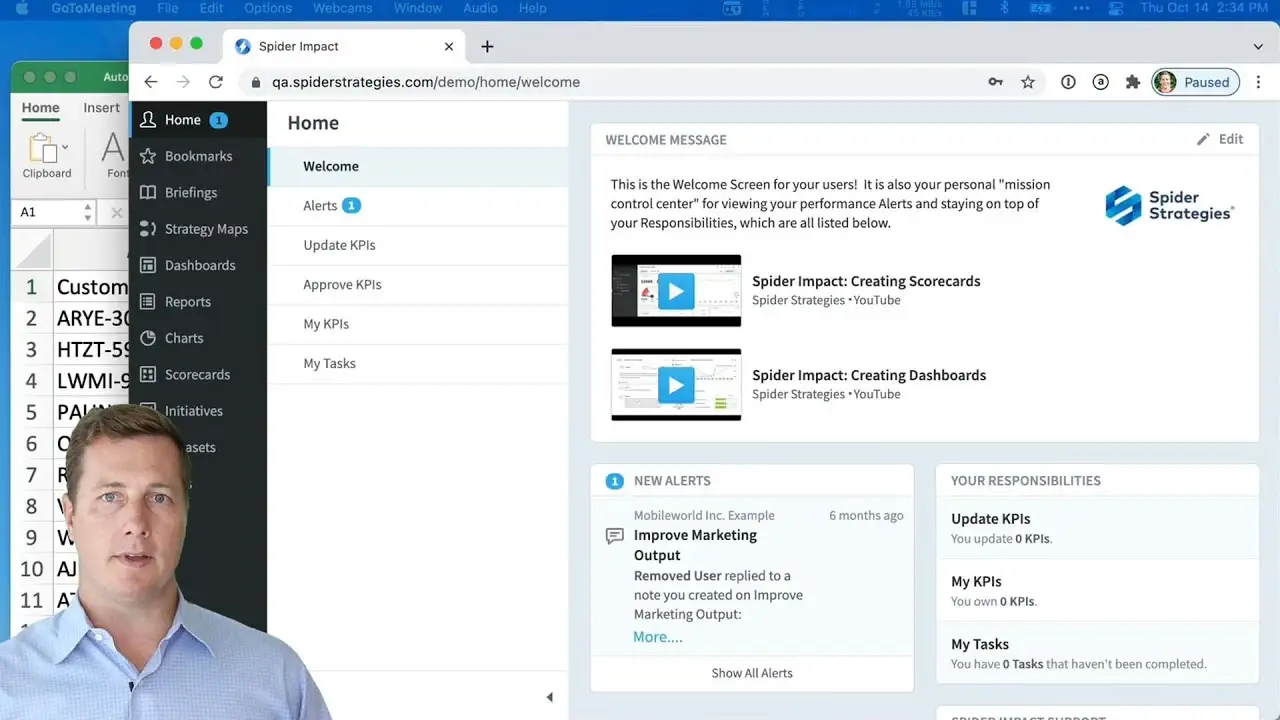Advanced: Building Scorecards Using Copy, Templates, and Rollups
If you're building multiple scorecards with similar measures, save a lot of time and effort by using Copy, Templates, and Rollups.
Building
Demo then Free Trial
Schedule a personalized tour of Spider Impact, then start your free 30-day trial with your data.