Spider Impact How To: System-Wide Alerts
Never miss a chance to improve performance.
With Spider Impact, you can ensure that you never miss a chance to improve performance by choosing to be alerted when any KPI turns red. Or, set alerts for specific items, like when a KPI falls below a certain value. Then, take immediate action to course-correct to improve performance.
In this article, we’ll cover how to set alerts. There are five system-level alerts that can be turned on in the Administration section of Spider Impact.
• Red measures without tasks. • Red measures upon turning red. • Measure update reminders. • Note replied to. • Notify owners of parents of linked items when source is modified.
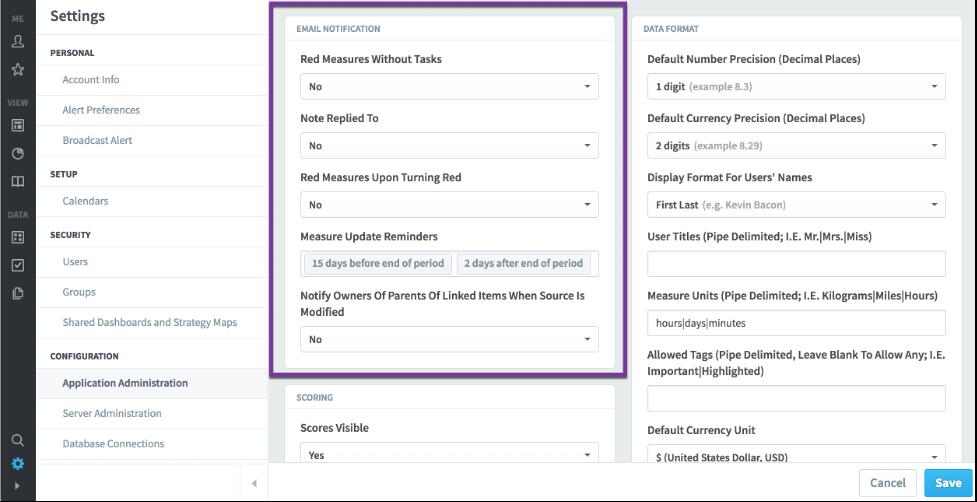
“Red measures without tasks” will send an alert to any measure owner when that measure turns red and there’s not an initiative item in place to correct the measure performance. Similarly, “Red measures upon turning red” will send an alert to the measure owner when any measure turns red.
“Measure update reminders” will send out alerts to measure updaters to remind them to update their measure values when they haven’t yet done so. In the example above, Spider Impact will send out alerts 15 days before the period is over to help people get their data in ahead of time, as well as 2 days after to remind people who have forgotten.
“Note replied to” will alert the author of any note when it gets a new reply. “Notify owners of parents of linked items when source is modified” will send the owners of linked scorecard items an alert when the source is edited or moved.
Interested in Experiencing Spider Impact for Yourself?
Request a Self-Guided Free Trial or a Live Demo.
Demo then Free Trial
Schedule a personalized tour of Spider Impact, then start your free 30-day trial with your data.






