KPI Dashboards Explained: Benefits, Best Practices, and Examples
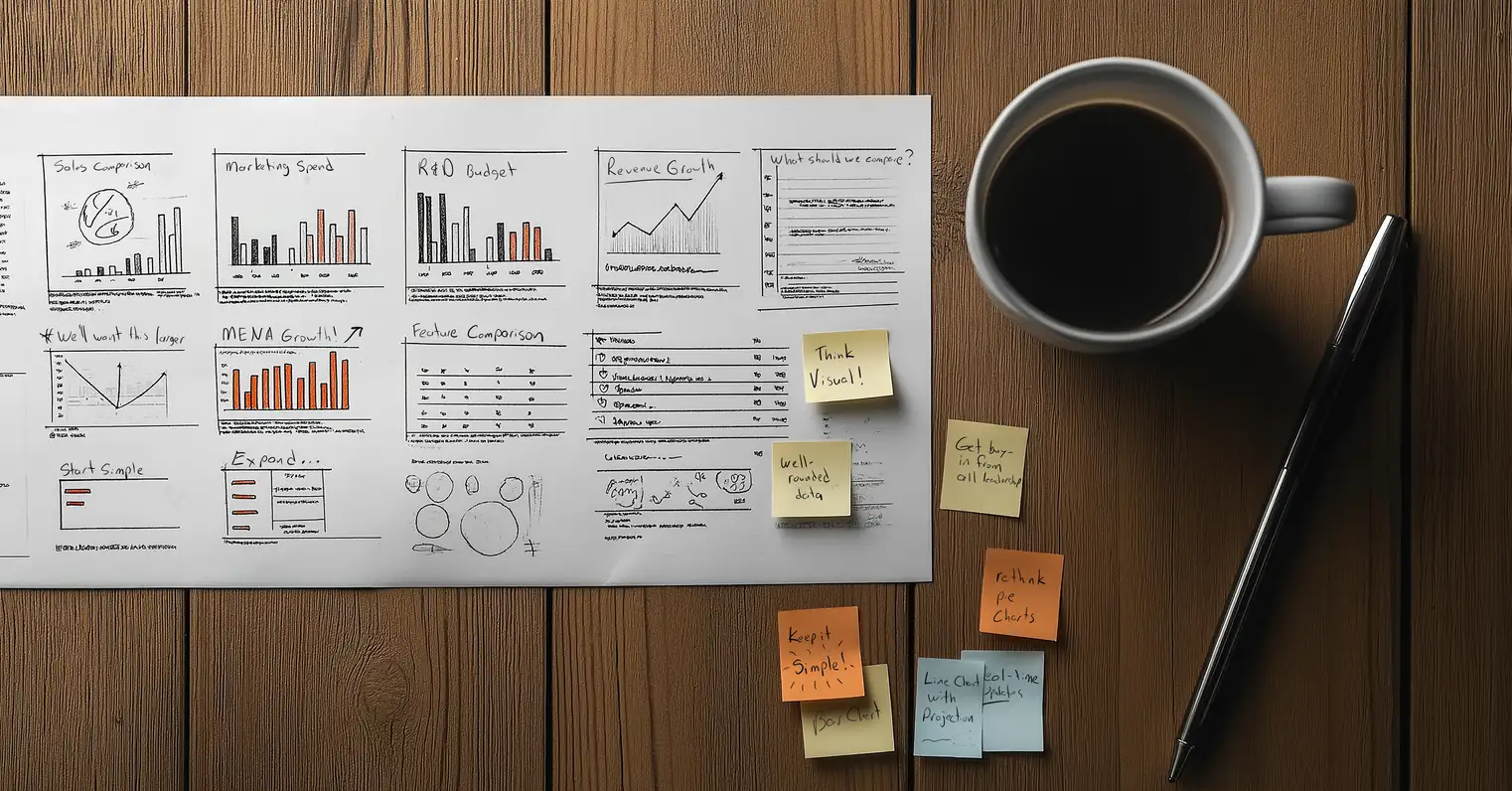
Tracking progress, identifying opportunities, and making informed decisions are all integral to business success. While combing spreadsheets and crunching numbers may seem like an overwhelming task, it's a necessary practice to remain buoyant in today's data-driven world. Thus, having the right tools at your disposal to sift through business data and make sense of it is necessary.
But how do you translate complex metrics into actionable insights, especially when the data comes from more than one source?
This post discusses KPI dashboards, exploring their benefits, best practices for creation, and real-world examples across various industries. It also highlights how Spider Impact's intuitive dashboard creation capabilities empower businesses to visualize key performance indicators (KPIs) to track organizational performance with exceptional clarity.
Main Takeaways From This Article:
- KPI dashboards are essential tools for tracking and visualizing an organization's key metrics in real time.
- Effective use of KPI dashboards facilitates better decision-making and strategic alignment with business objectives.
- Different types of dashboards cater to different functional needs, including executive, operational, sales, marketing, and financial dashboards.
- Best practices for creating effective KPI dashboards include selecting relevant indicators, maintaining simplicity, ensuring accuracy, and tailoring them to specific audiences.
- Spider Impact offers intuitive features for creating, customizing, and managing KPI dashboards, enhancing performance visualization and management.
What Is a Key Performance Indicator (KPI) Dashboard?
A KPI dashboard is a visual tool that displays your most important business key performance indicators in a transparent and accessible way. This consolidated view provides a snapshot of your progress toward your company's specific goals, highlighting critical data like revenue, customer satisfaction, or product performance.
By putting all business insights front and center, a KPI dashboard helps you focus on what matters most, with metrics that update in real time or on demand.
Benefits of Using a KPI Dashboard
Now, let's explore the various benefits that KPI dashboards offer to organizations, highlighting how they transform the process of data tracking and analysis.
Centralized Performance Tracking
With on-demand, unified tracking, you gain continuous access to the latest data, allowing you to see how your business is performing at any moment. This immediate insight helps you respond quickly to trends or issues, making adjustments as needed to keep everything on course.
Enhanced Decision-Making
When data is presented visually, it becomes much easier to understand and act on. Instead of sifting through complex spreadsheets, a KPI dashboard lets you see patterns and trends in a single glance. This clarity turns raw data into clear, actionable insights, supporting quicker, more informed decisions.
Simplified Data Visualization
Wading through large amounts of raw data can feel overwhelming, but simplified visualizations turn complex information into clear graphs and charts. Breaking down detailed metrics into visual summaries makes it easy to grasp performance trends, patterns, and areas that need attention.
Improved Operational Efficiency
A centralized dashboard that highlights inefficiencies and bottlenecks enables you to optimize operations effectively. By displaying specific areas where performance is lagging, you can address issues on an immediate basis. This targeted approach to fine-tuning your processes helps you maintain a smoothly running operation, saving time and resources.
Alignment with Business Objectives
When your dashboard is a reflection of your business goals, it ensures that all team members remain in sync and focused on what's truly important. Having a trustworthy compass that guides everyone in the same direction helps the organization move forward cohesively.
Key KPI Dashboard Examples and Use Cases
Exploring various use cases of KPI dashboards reveals how these tools can be customized for specific organizational needs, offering strategic insights and enhancing performance tracking across functions.
Executive KPI Dashboard
An executive KPI dashboard provides a streamlined overview of essential metrics, such as revenue growth, customer satisfaction, and ROI, helping top-level management stay in sync with strategic goals. By consolidating data into one unified view, this dashboard enhances decision-making, allowing leadership to focus on high-priority areas that drive the company's success.
Operational KPI Dashboard
An operational KPI dashboard focuses on daily processes, providing real-time metrics like production rates, inventory levels, and quality control data. This dashboard equips teams and managers to quickly identify bottlenecks and inefficiencies, making operational decisions faster and more effective. It ultimately supports ongoing optimization and productivity improvements.
Sales KPI Dashboard
A sales KPI dashboard is crafted to empower sales teams with insights into targets, conversion rates, and customer acquisition costs. By displaying performance data clearly, it highlights achievements and areas for improvement, allowing sales managers to drive strategy and keep their teams motivated and aligned with goals.
Marketing KPI Dashboard
The marketing KPI dashboard delivers an overview of campaign effectiveness through metrics like lead generation, website traffic, and social media engagement. This tool helps marketers assess and adjust campaign strategies in real-time, ensuring every initiative aligns with broader marketing objectives and delivers measurable results.
Financial KPI Dashboard
A financial KPI dashboard consolidates critical financial data—cash flow, revenue, expenses, and profitability—into a single interface. By providing an accessible view of financial health, this dashboard enables quick, informed decisions to keep the organization financially resilient and aligned with fiscal goals.
Six Best Practices for Effective KPI Dashboards
In this section, we'll explore six best practices for using KPI dashboards optimally to elevate your strategic decision-making.
1. Choose Relevant Key Performance Indicators
Focus on the key metrics that matter most to your organization or project. It's easy to get overwhelmed by numbers, but selecting the KPIs that truly reflect your goals will keep your dashboard useful and meaningful. Prioritize indicators that align with your business objectives.
Start by asking which metrics will provide the clearest insight into your performance and use these to guide your strategy and decision-making processes.
2. Keep Dashboards Simple and Uncluttered
A cluttered dashboard can be overwhelming and diminish its effectiveness. Simple layouts make it easier to spot trends and take action, ensuring that users can quickly interpret the information without getting lost in a sea of numbers.
Decide on the core metrics and present them in a clear, straightforward manner. Avoid unnecessary details or overly complex data that can distract from the main indicators. Using KPI dashboard templates can be helpful here.
3. Use the Right Visualizations
The right visualization depends on the data you're presenting. For example, bar charts can be great for comparisons, while line graphs show trends over time.
Choose tools that best represent your data and are intuitive for your audience to interpret, making it easier for them to understand and engage with the figures presented. Use graphics like charts and graphs as much as possible to make complex data easy to understand at a glance. For even more clarity, consider incorporating color-coded performance indicators—like green, yellow, and red—to show whether a KPI is on track, needs attention, or is underperforming.
4. Ensure Data Accuracy
The accuracy of your data forms the backbone of a reliable dashboard. If the data you're using is inaccurate, it can lead to poor decisions.
You can maintain trust and relevance by double-checking your data sources and regularly updating your information. Flawed data result in misguided decisions and poor outcomes, so it's crucial that the numbers you present are verified.
5. Tailor Dashboards to Your Audience
Consider who will be using the dashboard and create a custom KPI dashboard template to ensure you meet their needs and expertise. Different roles within an organization may require different insights, so make sure the dashboard speaks to its intended audience.
By catering to the users' specific interests and knowledge levels, you ensure the dashboard is a helpful tool rather than just a collection of figures.
6. Implement Real-Time Data Updates
Real-time updates mean your dashboard reflects the most current figures and trends. This immediacy allows for instantaneous insights and timely decision-making. With live data feeds, users don't have to wait for end-of-period reports and can react promptly to emerging situations.
Integrate your external data sources to keep the dashboard dynamic and relevant and empower users with up-to-the-minute updates so they can do their best job.
How Spider Impact Enhances KPI Dashboard Creation and Usage
Let's understand how Spider Impact's modern KPI dashboards can transform your data into actionable insights. By simplifying the process of tracking and visualizing key metrics, this tool offers an accessible way to enhance decision-making and align your team with strategic goals.
- Customizable Dashboards: With Spider Impact's customizable dashboards, you get the flexibility to tailor the visual presentation of your data to your specific needs, which allows you to track various metrics effectively. Whether you're focusing on sales growth, marketing performance, or operational efficiency, you can adjust layouts, colors, graphs, and data feeds to display KPIs and metrics precisely as required.
- Real-Time Data Integration: Integrating data from multiple sources into Spider Impact ensures that KPIs and metrics are up-to-date, providing a current overview of your company's performance at any time. Whether drawing data from spreadsheets, external databases, or third-party applications, the process connects everything to deliver accurate insights exactly when needed.
- Advanced Data Visualization: Spider Impact uses advanced data visualization techniques to transform complex datasets into intuitive, easy-to-understand visuals. From heat maps to bar graphs, you can choose from a variety of visualization tools to convey your information effectively. These visualizations highlight trends and patterns, enabling actionable insights at a glance.
- Smooth Integration With Data Sources: Spider Impact's integration capabilities extend to a wide range of data sources and systems. With robust API support and compatibility with various databases and third-party tools, performance data is centralized, unifying disparate information streams into a cohesive and insightful dashboard experience.
How To Create a KPI Dashboard With Spider Impact
Creating a KPI dashboard with Spider Impact is a straightforward process. Here's a quick guide that will help you set up your dashboard using the platform in minutes.
Step 1: Define Your Objectives and Select Key Metrics
Focus on the essential goals your organization aims to achieve and choose KPIs that directly mirror these objectives. A well-defined start sets a strong foundation for all subsequent dashboard efforts, aligning insights with strategic targets for impactful analysis and decision-making.
Step 2: Choose Relevant Data Sources
Identify the most reliable and pertinent data sources that fuel your KPIs. This ensures that every metric reflects real-world conditions accurately. Seamless integration with Spider Impact offers consistent, updated insights, empowering effective decision-making based on actual situations.
Step 3: Select Visual Elements
Configure Spider Impact's extensive visualization options to depict data clearly and effectively. Choosing the right visual aids, like charts and graphs, helps translate complex numbers into comprehensible insights, enabling stakeholders to grasp information swiftly and take informed action.
Step 4: Build an Intuitive Dashboard Layout
Design a cohesive dashboard experience by logically grouping interconnected metrics and spotlighting critical data. This organized approach facilitates swift navigation and analysis, helping users to quickly detect trends and assess performance with ease and efficiency.
Step 5: Review and Refine Your Dashboard
Regularly assess your dashboard's performance by gathering and implementing user feedback. Continuous refinement ensures that the dashboard remains relevant, effectively adapting as organizational objectives shift, thus providing sustained value and aiding long-term strategic success.
If you're a Spider Impact customer and have questions or would like input on implementing best pratices within our tool, contact our Customer Care team. We'd be happy to make sure you get the most out of your dashboards.
Streamline Your Performance Management With Spider Impact
KPI dashboards are transformative tools for tracking and improving your organization's performance. They offer a clear view of business metrics, highlighting areas for enhancement and growth. By visualizing dynamic data, KPI dashboards provide insights that help you stay competitive.
Our platform empowers you to build and customize dynamic KPI dashboards that align with your organization's unique goals. With our intuitive interface, you can easily track key metrics, identify trends, and make data-driven decision-making. By seamlessly integrating with your existing data sources, Spider Impact provides clear insights that drive continuous improvement.
Ready to give your organization the much-needed turbo-boost?
Book a demo today and see how our interactive dashboards can help you convert data into clear, actionable insights.
Frequently Asked Questions
What is a KPI dashboard and why is it important?
A KPI dashboard is a visual tool that displays your most important business key performance indicators in a transparent and accessible way. It provides a consolidated view of your progress toward your company's specific goals, highlighting critical data like revenue, customer satisfaction, or product performance. KPI dashboards are important because they help you focus on what matters most, with metrics that update in real time or on demand, enabling better decision-making and strategic alignment with business objectives.
What are the main benefits of using a KPI dashboard?
The main benefits of using a KPI dashboard include centralized performance tracking with continuous access to the latest data, enhanced decision-making through visual presentation of data, simplified data visualization that turns complex information into clear graphs and charts, improved operational efficiency by highlighting inefficiencies and bottlenecks, and alignment with business objectives ensuring all team members remain focused on what's truly important.
What types of KPI dashboards are commonly used in organizations?
Common types of KPI dashboards include executive dashboards that provide an overview of essential metrics for top-level management, operational dashboards focusing on daily processes and real-time metrics, sales dashboards showing targets and conversion rates, marketing dashboards displaying campaign effectiveness through metrics like lead generation and engagement, and financial dashboards that consolidate critical financial data to provide an accessible view of financial health.
What are some best practices for creating effective KPI dashboards?
Best practices for creating effective KPI dashboards include choosing relevant key performance indicators that align with your business objectives, keeping dashboards simple and uncluttered to make it easier to spot trends, using appropriate visualizations depending on the data you're presenting, ensuring data accuracy to maintain trust and relevance, tailoring dashboards to your audience's specific needs and expertise, and implementing real-time data updates to allow for timely decision-making.
How does Spider Impact enhance KPI dashboard creation and usage?
Spider Impact enhances KPI dashboard creation and usage through customizable dashboards that allow you to tailor the visual presentation of data to your specific needs, real-time data integration from multiple sources ensuring KPIs are up-to-date, advanced data visualization techniques that transform complex datasets into intuitive visuals, and smooth integration with various data sources and systems to centralize performance data. These features simplify the process of tracking and visualizing key metrics, offering an accessible way to enhance decision-making.
What are the steps to create a KPI dashboard with Spider Impact?
The steps to create a KPI dashboard with Spider Impact include defining your objectives and selecting key metrics that mirror these objectives, choosing relevant and reliable data sources that integrate with Spider Impact, selecting appropriate visual elements like charts and graphs to depict data clearly, building an intuitive dashboard layout by logically grouping interconnected metrics, and reviewing and refining your dashboard regularly by gathering and implementing user feedback to ensure it remains relevant as organizational objectives shift.
Demo then Free Trial
Schedule a personalized tour of Spider Impact, then start your free 30-day trial with your data.






